Dependencies
Main Dependencies
G-Golf needs the following software to run:
- Autoconf >= 2.69
- Automake >= 1.14
- Makeinfo >= 6.6
- Guile 2.0 (>= 2.0.14), 2.2 or 3.0 (>= 3.0.7)
- Glib-2.0 >= 2.73.0
- GObject-2.0 >= 2.73.0
- GObject-Introspection-1.0 >= 1.72.0
Test-Suite Dependencies
G-Golf currently needs the following additional software to run its test-suite:
Examples Dependencies
Gtk-4.0 examples
G-Golf currently needs the following additional software to run its Gtk-4.0 examples:
- Gtk-4.0 >= 4.8.0
- Guile-Cairo > 1.11.2
G-Golf actually requires a patched version of guile-cairo
that contains the following new interface (which is not in guile-cairo
1.11.2):
Adwaita examples
G-Golf currently needs the following additional software to run its Adw-1 examples:
- Adw-1 >= 1.5.0
Install from the tarball
Here is the latest G-Golf 0.8.0-rc7 release, with its GPG binary signature.
Assuming you have satisfied the dependencies, open a terminal and proceed with the following steps:
- cd <download-path>
- tar zxf g-golf-0.8.0-rc7.tar.gz
- cd g-golf-0.8.0-rc7
- ./configure [--prefix=/your/prefix] [--with-guile-site]
- make
- make install
Happy G-Golf!
Install from the source
G-Golf uses Git for revision control, hosted on Savannah, you may browse the sources repository here.
There are currently 2 [important] branches:
So, to grab, compile and install from the source, open a terminal and:
- git clone git://git.savannah.gnu.org/g-golf.git
- cd g-golf
- ./autogen.sh
- ./configure [--prefix=/your/prefix] [--with-guile-site]
- make
- make install
The above steps ensure you're using G-Golf bleeding
edge stable version. If you wish to participate to G-Golf, checkout
the
- git checkout devel
Happy
Notes
- The
default and--prefix install locations for source modules and compiled files (in the absence of--with-guile-site ) are:- $(datadir)/g-golf
- $(libdir)/g-golf/guile/$(GUILE_EFFECTIVE_VERSION)/site-ccache
If you pass
--with-guile-site , these becomes:- the Guile global site directory
- the Guile site-ccache directory
- The configure step reports these locations as the content of
the
sitedir andsiteccachedir variables, respectivelly the source modules and compiled files install locations.After installation, you may consult these variables using
pkg-config :- pkg-config g-golf-1.0 --variable=sitedir
- pkg-config g-golf-1.0 --variable=siteccachedir
- Unless you have used
--with-guile-site , or unless these locations are already ’known’ by Guile, you will need to define or augment your GUILE_LOAD_PATH and GUILE_COMPILED_PATH environment variables accordingly (or %load-path and %load-compiled-path at run time if you prefer (See Environment Variables and Load Path in the Guile Reference Manual). - G-Golf installs its libg-golf.* library files,
in
$(libdir) . The configure step reports its location as the content of thelibdir variable, which depends on on the content of theprefix andexec_prefix variables (also reported).After nstallation, you may consult these variables using pkg-config:
- pkg-config g-golf-1.0 --variable=prefix
- pkg-config g-golf-1.0 --variable=exec_prefix
- pkg-config g-golf-1.0 --variable=libdir
- Unless the
$(libdir) location is already known by your system, you will need to either define or augment your$LD_LIBRARY_PATH environment variable, or alter the/etc/ld.so.conf (or add a file in/etc/ld.so.conf.d ) and run (as root)ldconfig , so that G-Golf finds its libg-golf.* library files. - To install G-Golf, you must have write
permissions to the default or
$prefix dir and its subdirs, as well as to both Guile's global site and site-ccache directories if--with-guile-site was passed. - Like for any other GNU Tool Chain compatible software, you
may install the documentation locally using
make install-info ,make install-html and/ormake install-pdf . - G-Golf comes with a test-suite, which we recommend you
to run (especially before reporting bugs):
- make check
- To try/run an uninstalled version of G-Golf, use the pre-inst-env
script:
- pre-inst-env your-program [arg1 arg2 ...]